If you’re like many Americans, you probably spend a lot of your waking hours looking at screens. For many of us, computer use is necessary for work and school. Phones and tablets draw our attention for communication, news alerts, and social media. On top of that, people of all ages spend plenty of time watching tv shows, movies, and sports on TVs and handheld devices.
All the screen time might be affecting your vision. If you regularly experience eye strain, headaches, or dizziness while using digital devices, you might have computer vision syndrome.
What Causes Computer Vision Syndrome?
Computer vision syndrome, sometimes called digital eye strain, results from our eyes working overtime to focus on digital content. Symptoms include:
- Blurred vision
- Dry eyes
- Eye strain
- Headaches
- Neck and shoulder pain
Focusing your eyes on a monitor or handheld device is generally more challenging than looking at physical objects. Text on screens isn’t as sharp and easy to see as printed letters on paper. It takes extra effort for our eyes to bring words into focus. Glare or reflections on the screen can make it even harder to focus on written content.
Other factors lead to computer vision syndrome, as well. The distance between our eyes and the screen and the angle of the screen may cause eye strain. An award screen position can lead to neck and shoulder strain that makes headaches even worse.
Preventing Computer Vision Syndrome
If you are looking for eye strain treatment, you can try a few simple tactics at home or work.
Rest Breaks: One of the best ways to reduce the effects of computer vision syndrome is to take regular breaks from looking at screens. The American Optometric Association recommends following the 20-20-20 Rule. Every 20 minutes, take a 20-second break and look at an object 20 feet away. Whenever your can, walk away from screens for a few minutes at a time to rest your eyes.
Room Lighting: Adjust the lighting in your workspace to reduce glare on the screen as much as possible. Keep the lighting gentle by using lower-watt lightbulbs and use drapes or blinds to reduce sun glare.
Screen Position: The position of the screen and the position you sit in can increase eye strain. Choose a chair that supports your body comfortably. Keep your digital device a few degrees lower than eye level. Try to maintain a 16-30 inch distance between your eyes and the screen.
Binocular Vision Dysfunction
If changing your screen-viewing habits doesn’t help, you may need to see an eye doctor. You could have undiagnosed binocular vision dysfunction (BVD). This condition occurs when your eyes aren’t entirely in alignment. Each eye looks at a slightly different spot, so they don’t see a single image. Some people have this condition from birth; others develop it after a head injury.
Even a minor difference in how eyes are aligned causes heavy strain on the eyes. The eye muscles are constantly trying to bring your vision into alignment and achieve clear vision. You may notice severe eye strain or double vision.
NeuroVisual Specialists of Florida can treat binocular vision dysfunction with special prismatic glasses that help your eyes work together. Dr. Sonnenberg specializes in diagnosing and treating the condition. Our staff will perform a thorough eye exam to assess your needs and create personalized prismatic glasses for you.
For more information about BVD, prismatic lenses, and the examination process, or to schedule an appointment, contact us today!